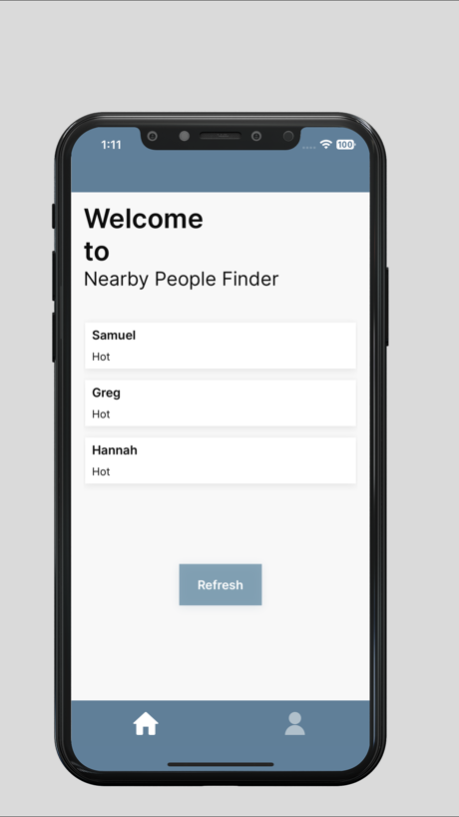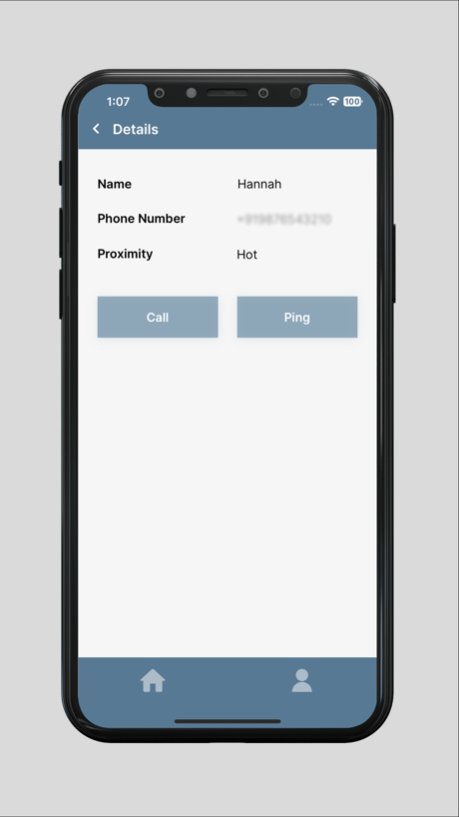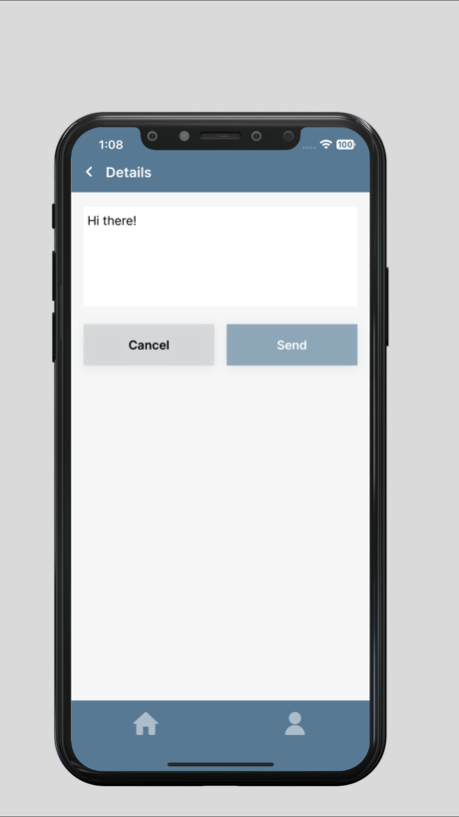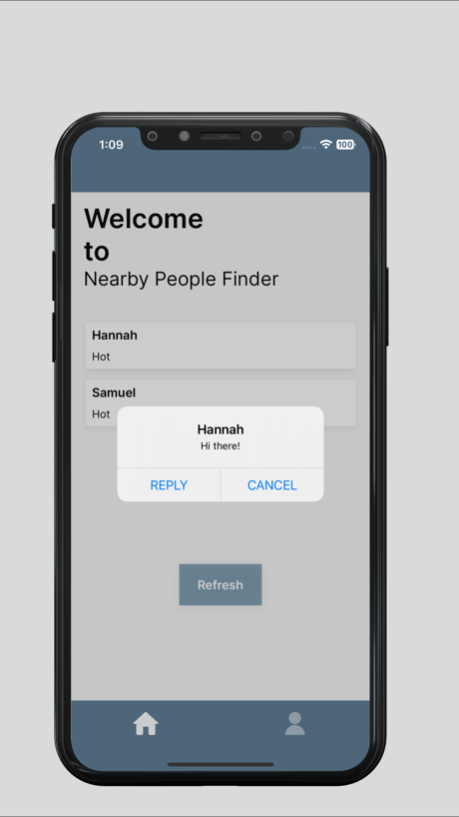Nearby People Finder 1.3
Continue to app
Free Version
Publisher Description
How many times have you been in a public place only to find a friend was there at the same time? This is particularly important if the users cannot see.
PeopleFinder Lite uses Bluetooth signals, available in nearly every mobile device, to alert you of other PeopleFinder users within 30 to 100 feet. You choose if you want to be found or not. When you are alerted of other users in the vicinity, you have the option to text or call them.
Social Networking applications may indicate that a friend is in the same building but they do not have the close proximity capabilities to close the final gap so you can find each other.
Oct 12, 2023
Version 1.3
* Updated app icon and revamped UI across all screens.
* Bug fixes.
* Announcement on discovering new device if VoiceOver turned on, even when app is in background.
* Announcement on receiving a new message if VoiceOver turned on, even when app is in background.
* Messages can be send between multiple devices.
* New feature in the Profile Screen which allows users to select their country code within the phone number field. Additionally, incorporated a search feature for user convenience.
About Nearby People Finder
Nearby People Finder is a free app for iOS published in the Chat & Instant Messaging list of apps, part of Communications.
The company that develops Nearby People Finder is Mike May. The latest version released by its developer is 1.3.
To install Nearby People Finder on your iOS device, just click the green Continue To App button above to start the installation process. The app is listed on our website since 2023-10-12 and was downloaded 4 times. We have already checked if the download link is safe, however for your own protection we recommend that you scan the downloaded app with your antivirus. Your antivirus may detect the Nearby People Finder as malware if the download link is broken.
How to install Nearby People Finder on your iOS device:
- Click on the Continue To App button on our website. This will redirect you to the App Store.
- Once the Nearby People Finder is shown in the iTunes listing of your iOS device, you can start its download and installation. Tap on the GET button to the right of the app to start downloading it.
- If you are not logged-in the iOS appstore app, you'll be prompted for your your Apple ID and/or password.
- After Nearby People Finder is downloaded, you'll see an INSTALL button to the right. Tap on it to start the actual installation of the iOS app.
- Once installation is finished you can tap on the OPEN button to start it. Its icon will also be added to your device home screen.